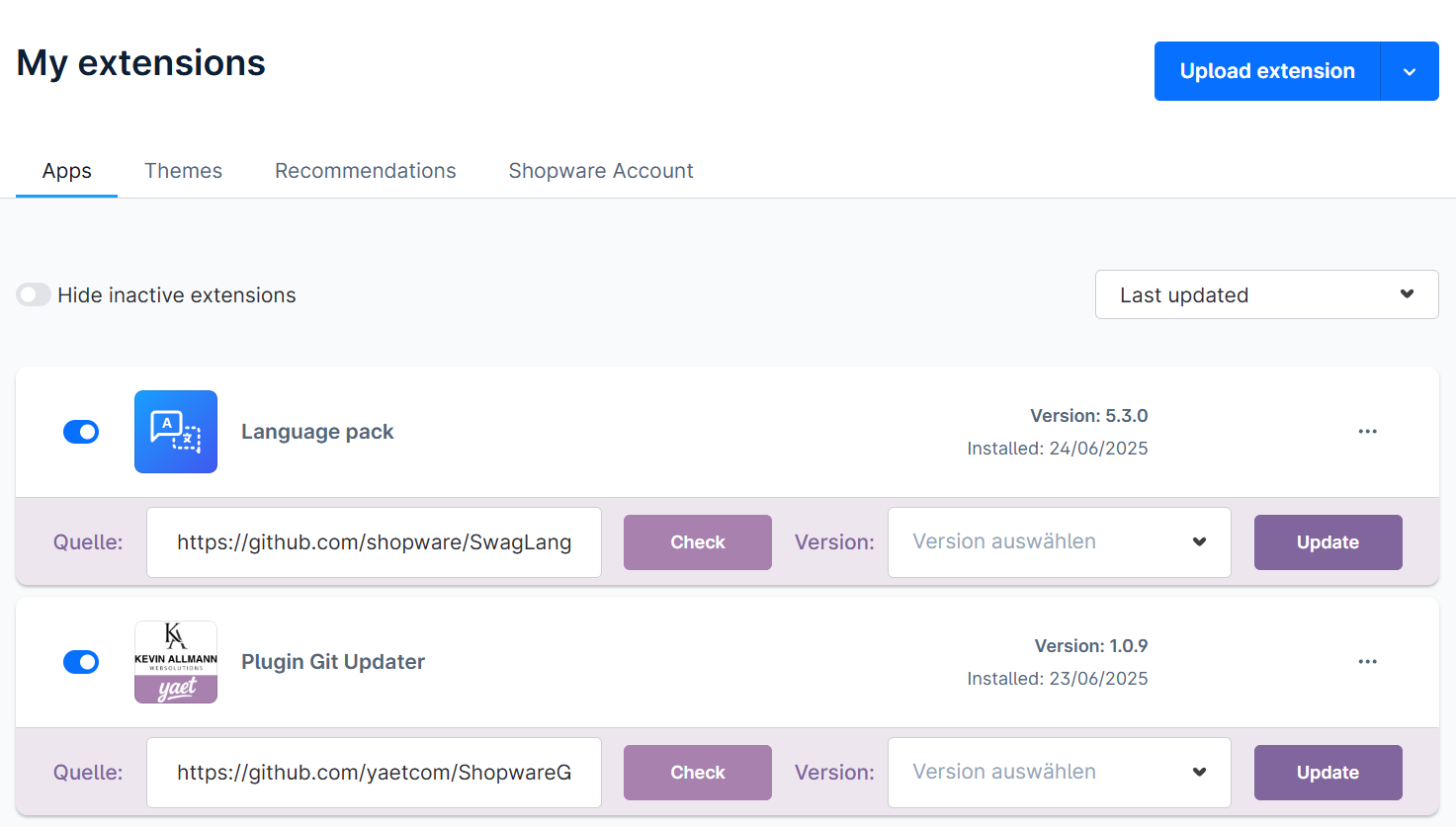GitHub Updater for Shopware plugins
- This plugin is an alternative to the Shopware Plugin Store and Account.
- It bypasses the Shopware update server and loads updates directly from GitHub.
- Use Shopware without Shopware company binding (mandatory GMV reporting).
- This plugin is free of charge. Enjoy!
File: KawsPluginGitUpdater.zip
Project: ShopwareGitHubUpdater
Requirements:
- Think before you act.
- Shopware Version min. 6.6
- Shopware Version min. 6.7
Installation:
- Download this ZIP-file (click the button above)
- Go to your Shopware Admin Panel at Extensions > My Extensions
- Click "Upload Extension" on the top right and select the ZIP-File from your computer.
- After the page refreshed, the plugin is visible in the list. Click "install".
- Plugin installation is finished. Wait for automatic page refresh and reload the page by yourself.
- Add the matching GitHub-URL into the new text field below each plugin, check for updates, select a version and start the update.
- Learn more about this plugin on GitHub - the GitHub username is "yaetcom".
Your extensions will now look like this: